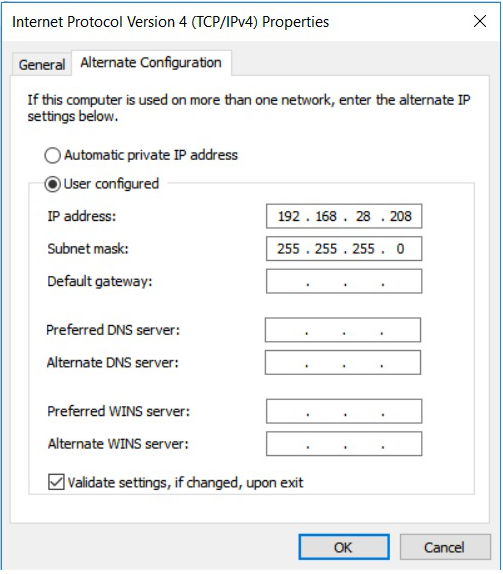If you have been online around the end of August, and you follow the really cool people online, you must have heard about Netflix India’s love for Radhika Apte – how she seems to be a part of every piece of Netflix India original content, be it movies they produce or shows. The public has been creating jokes and memes about the affinity, and it’s gone viral.
How Netflix India’s social media team handled the attention was just brilliant. They joined in the meme fest. Not just did they appreciate the memes that the public made about Radhika Apte & Netflix, they created their own memes, coined the term ‘Radflix’, made a mock trailer of a mock film titled ‘Omnipresent’, starring Radhika Apte, written, directed, shot, and what not, by Radhika Apte, and went full throttle on having fun with it.
In short, they pwned the internet at their own game.
But this post is not about the larger phenomenon that Radflix was. It’s about a simple series of ‘ads’ that appeared in a short period of time, which shows how most Indian brands cannot think beyond “yeh wala cool hai, hum bhi karenge“.
So, while Netflix was enjoying the attention that Radflix was bringing them online, the witty social media team at Zomato made a simple two-column text format of an ad, which simply said ‘And you thought only Radhika is versatile’. The subject of this ad was Paneer, which, as per the ad is present in so many dishes / everywhere, much like Radhika Apte is.
https://platform.twitter.com/widgets.js
Simple, cute, topical.
What happened next was nothing short of a masterstroke by Netflix. In 3 hours time, Netflix India just replied to that ad by editing the creative, finding the letters R-A-D-H-I-K-A in the left column, crossing off Paneer and writing instead the name of their mock movie Omnipresent.
https://platform.twitter.com/widgets.js
Quick, witty, playful, and funny.
The internet imploded! As I’m writing this, both these tweets have generated over 22000 interactions, almost two-thirds of which has come to Netflix’s response. And we don’t even know how many times these tweets were screenshotted and shared on Facebook, LinkedIn, Whatsapp, Telegram etc.
All well so far.
Then, the Indian thing happened. Other brands noticed the buzz. Heads of marketing & CEOs of companies said “This is so cool! I want to join in too!”
So here’s the list of brands which attempted to join the party, and my commentary on each.
Reliance Mutual Funds
https://platform.twitter.com/widgets.js
This is the first me-too tweet I saw that day. Reliance MF replied to both the handles, “Only if you have the wealth to binge watch and eat whenever you feel like!”, which doesn’t fit the context in any way, placed a weird reading sentence in the left part of the ad, where each word exists solely so that the word W-E-A-L-T-H could be spelled out, and the right part simply sports their own tagline.
Talk about butchering the format.
IIFL
I found IIFL’s tweet in a reply thread to the one by Reliance MF above. It’s clear that they didn’t even try beyond copying the two-column text format. Though in terms of content style, they came closest to the Zomato ad, but sadly nobody paid any notice to create a Netflix style reply.
KFC
KFC came up with a follow-up, with the exact same approach as that of Reliance MF. Left side, let’s spell out chicken over a force-fitted longish sentence, and right side, our tagline.
Union Bank of India
A PSU bank also wanted to join in the fun. They had a strange take though, spelling out U-N-I-O-N-B-A-N-K over an insipid and weird sentence on the left, and the entire logo unit and tagline on the right. The graphic work looks like it was quickly put together on Powerpoint only.
Tata Sky
My favorite DTH service provider ;), Tata Sky, didn’t want to be left far behind. So their social media team cooked something up. But brand visibility is paramount, so they just list random keywords along with the words “Tata Sky” on the left, so that they can spell out R-A-D-H-I-K-A (thank god for small mercies!), and their tagline on the right.
Cashify
Cashify, (who are they?) made an ad, where they wrote a sentence which is just copy for what they offer, force-filled with the earlier brands’ names, just so they look like they are also “in”, and a boring “Cashify now” on the right. Wait, what does the sentence spell out? No R-A-D-H-I-K-A, no C-A-S-H-I-F-Y?
Daily Objects
This hashtag laden copy came 2 days late, where they list items that they presumably discuss on the left, only to spell out their own name, and on the right they have their logo. Narcissism much? The only connection to the original story is the tags Radflix and Omnipresent, almost as if this is their half-hearted entry to a contest called Radflix.
Indigo Nation
Indigo Nation listed its sub-brands on the left, its logo on the right, and spelt out C-R-E-A-T-I-V-E, and its tweet read ‘Creativity is where it all started, and after all humaari creativity apt hai!’, again hashtag Radflix hashtag Netflix. Because how else do you show you are creative, if you don’t write creative three times in your creative?
Fullerton India
Fullerton India, created a starkly orange creative, with an insipid tweet ‘your partner in growth’, the list of things they do on the left, but interestingly enough, instead of circling letters to spell out F-U-L-L-E-R-T-O-N, they use the crossword format. They were afraid their audience would have to be spoon fed the word in one straight line. And on the right (this is my favourite!), they cross out Radhika and write Fullerton India. Guys, Radhika was supposed to be spelt out on the left! Stay with the format!
That’s What Sri Said
Some young individual professional who is presumably just starting off also wanted to use the format to get likes & retweets, and some visibility. Let’s just talk about the creative – it’s a list of issues on the left, and the words ‘Problems after college’ on the right. R-A-D-H-I-K-A is spelt out all right, but look at what words were put in so that it could be done – ‘Kam holidays’, ‘Taunts’, ‘Hormones’! The best part of this one is the tweet ‘Radhika Apte being versatile. We found her too.’ Can someone translate this for me please?
Playgard Condoms
The only thing missing from the mix was a condom brand. Playgard copied the format, replaced the left side with types of positions, and quite ‘helpfully’ wrote Positions on the right, because wouldn’t you really want to know what the things on the left are called? No spelling out words, and no crossing out words. But look what else they have written – “the only time Radhika won’t be present”. How presumptuous! Or on second thoughts, it’s just humble on the brand’s part 😉
Buzzinga Digital
An agency called Buzzinga Digital also made an ad, listing out R-A-D-H-I-K-A over a list of things they seem to offer. Nothing on the right. And the tweet content is a slight change to what Netflix had tweeted.
IFW Web Studio
Yet another agency, but this time from Udaipur. Their ad shows the same – the left column lists out a series of places in Udaipur, spelling out R-A-D-H-I-K-A over it, with the right part saying Udaipur – shooting ke liye apt hai! And the tagline to the logo, and the tweet are little more than implorations to Radhika Apte to visit Udaipur.
Hungry Head
This was the most inane one so far. The left half lists food items (with an all-small case nachos), and the right half just says Maggi. I don’t know how the left connects to the right, and what they all have to do with anything we have seen so far. And I don’t even know why the Maggi is in a smaller type than the others even though it’s alone on the right. The tweet says ‘Not only Radhika can fit everywhere. Our Maggi does too!’ Oh and did you notice the innovative hashtag #scaredgames?
What’s common across all these attempts at marketing are a) an attempt to just exploit the trend using the visual structure and the hashtags with no understanding of why the originals worked, b) tagging Radhika Apte, Zomato, and Netflix India’s handle in an attempt to gather attention and hoping for retweets from them, c) usage of the hashtags #omnipresent and #Radflix to appear in searches, and d) a cringeworthy overuse of the word apt (it’s a wordplay on Apte – do you see how clever all these brands are?) everywhere.
Having said all of this, I came across a funny take on the whole thing as well. A kind of subversion, a tongue-in-cheek ad, by a brand called JOOG. Take a look.
JOOG
—
Let me know in the comments if you have found any more copies of the concept, and I’ll add them to the post.
![[This site uses cookies, but not the kind you eat]](https://recaptured.files.wordpress.com/2021/07/14828-screenshot-2020-12-14-at-1.03.26-pm.png?resize=580%2C450)
![[How about a real cookie?]](https://recaptured.files.wordpress.com/2021/07/182cd-screenshot-2020-12-14-at-1.03.32-pm.png?resize=580%2C375)